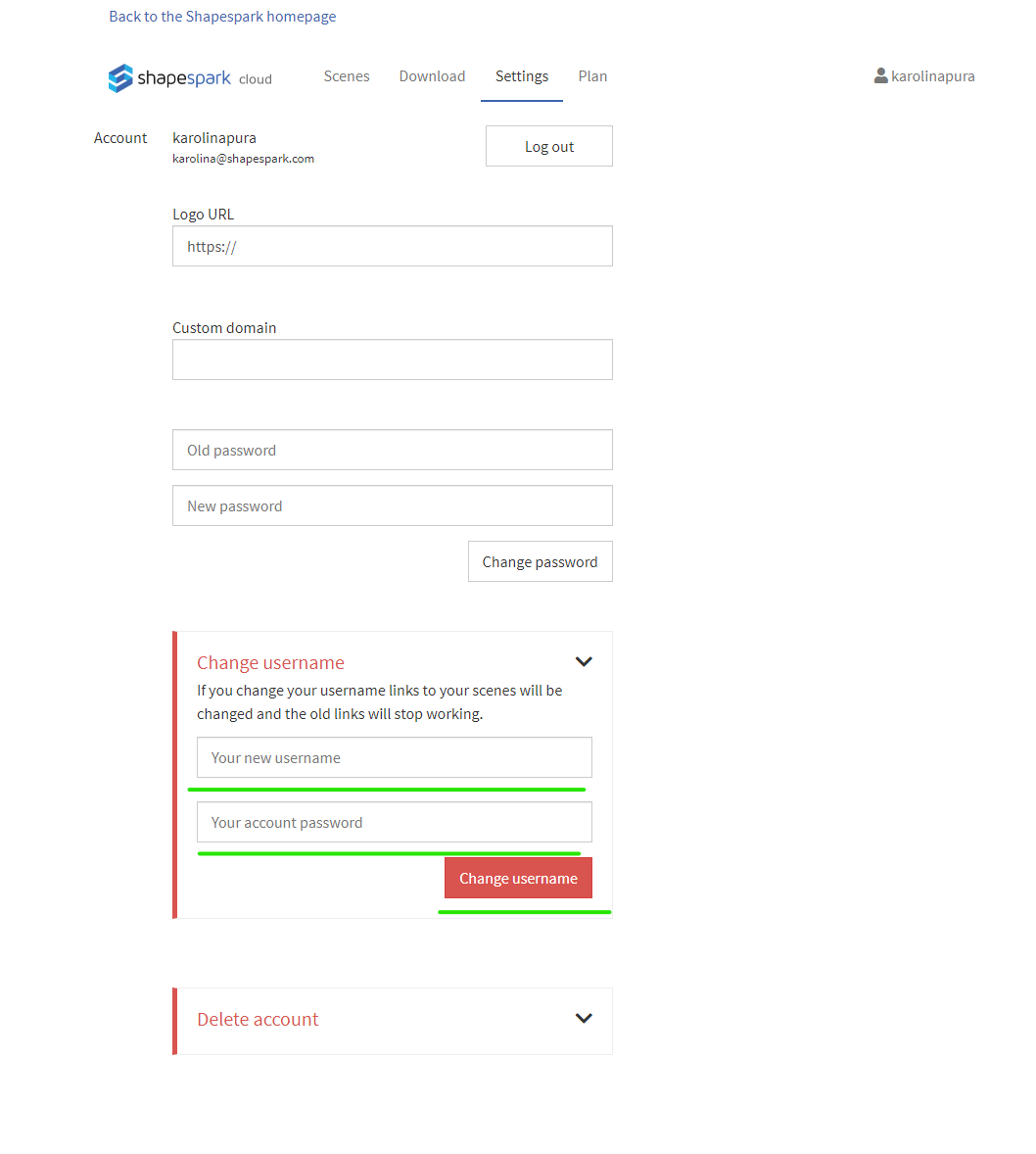❗ Please note that the Shapespark username and subdomain are linked to each other and it is not possible to change only one of them. If you change your username, links to your scenes will be changed and the old links will stop working.
In order to change your Shapespark username and subdomain:
- Log in to your account at https://cloud.shapespark.com/
- Go to the Settings tab
- Scroll down to the Change username section
- Click on the arrow next to the Change username text to display the section contents
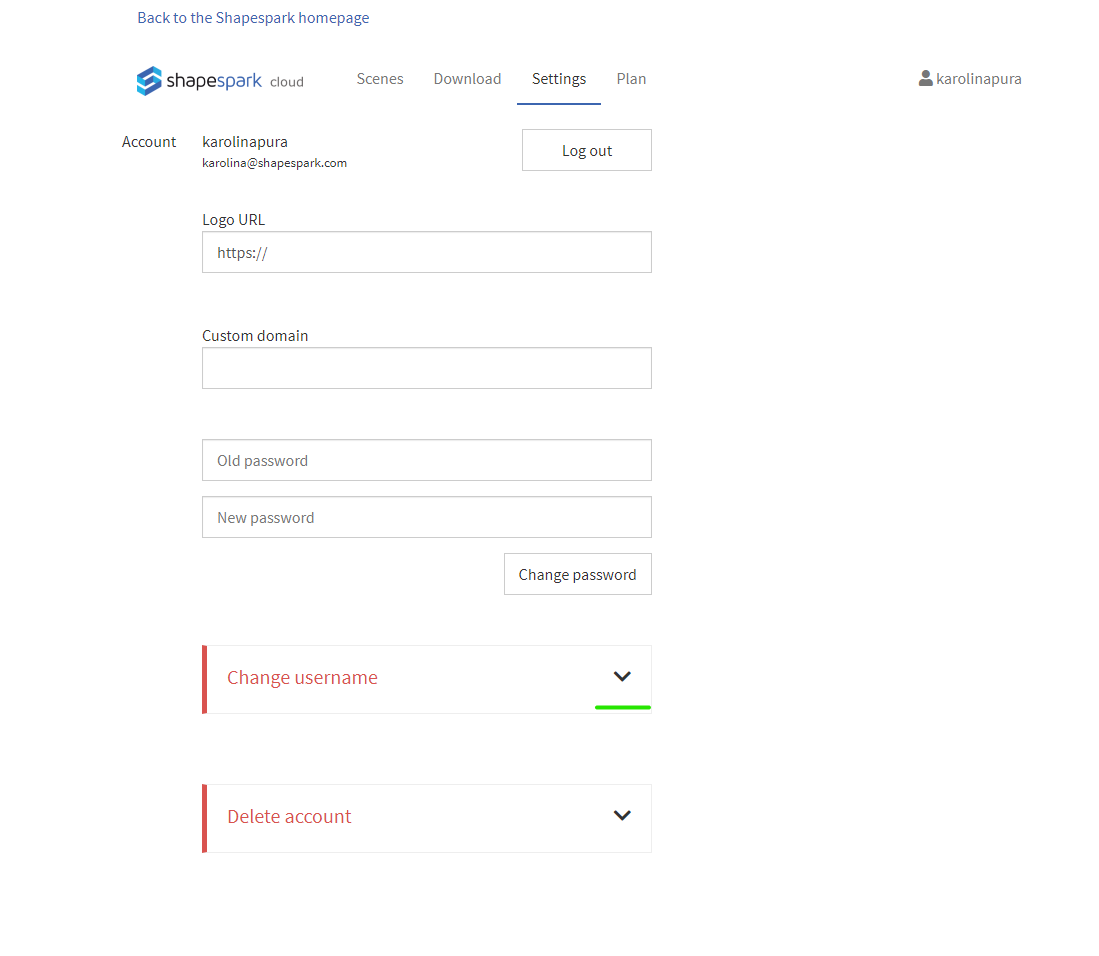
- Provide your new username and your current account password
- Click Change username button