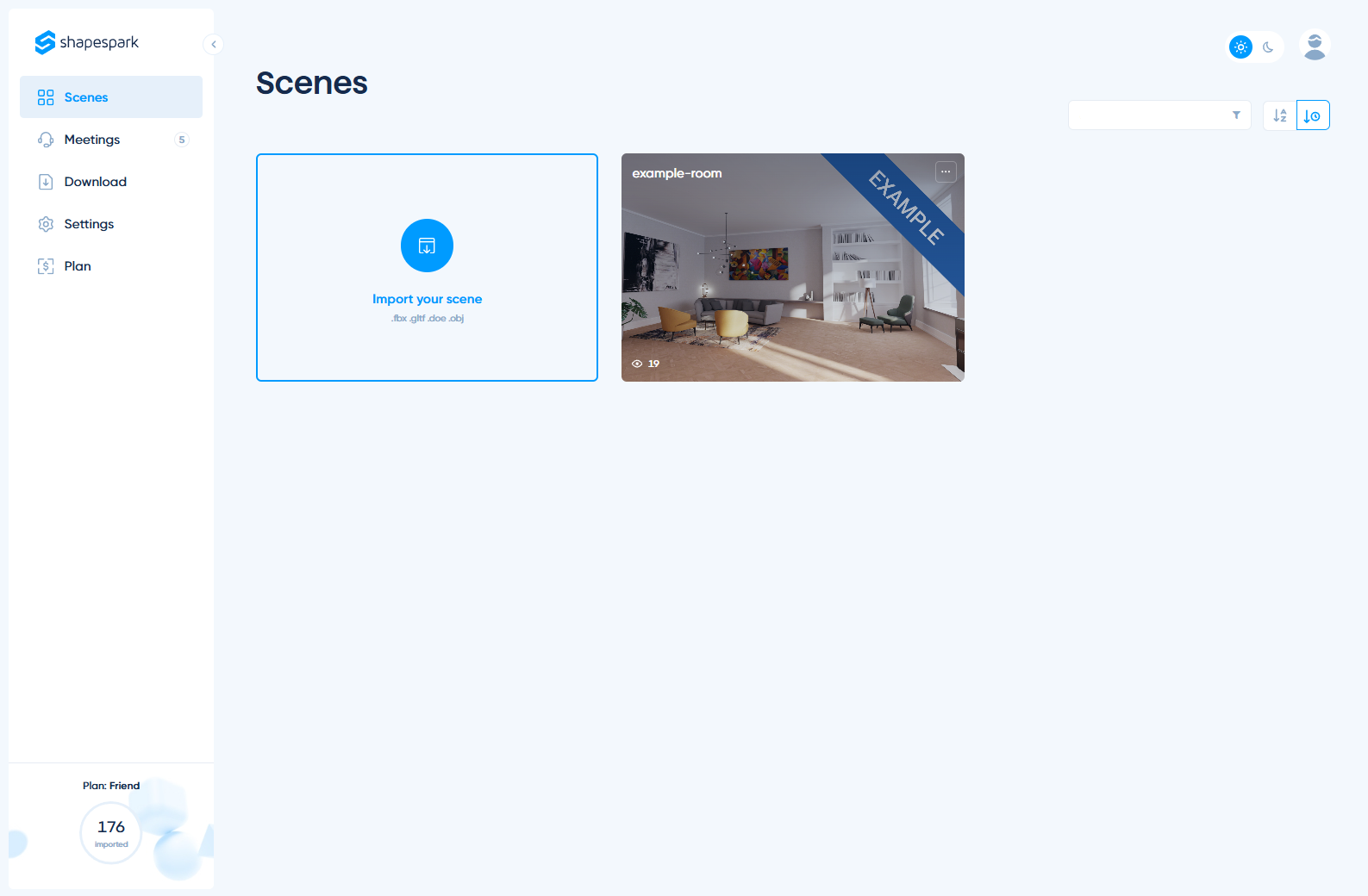Skip to main content
Upload a scene to the internet (Shapespark cloud)
-
To upload a scene to the internet (Shapespark cloud) click Upload button in the main Shapespark window.
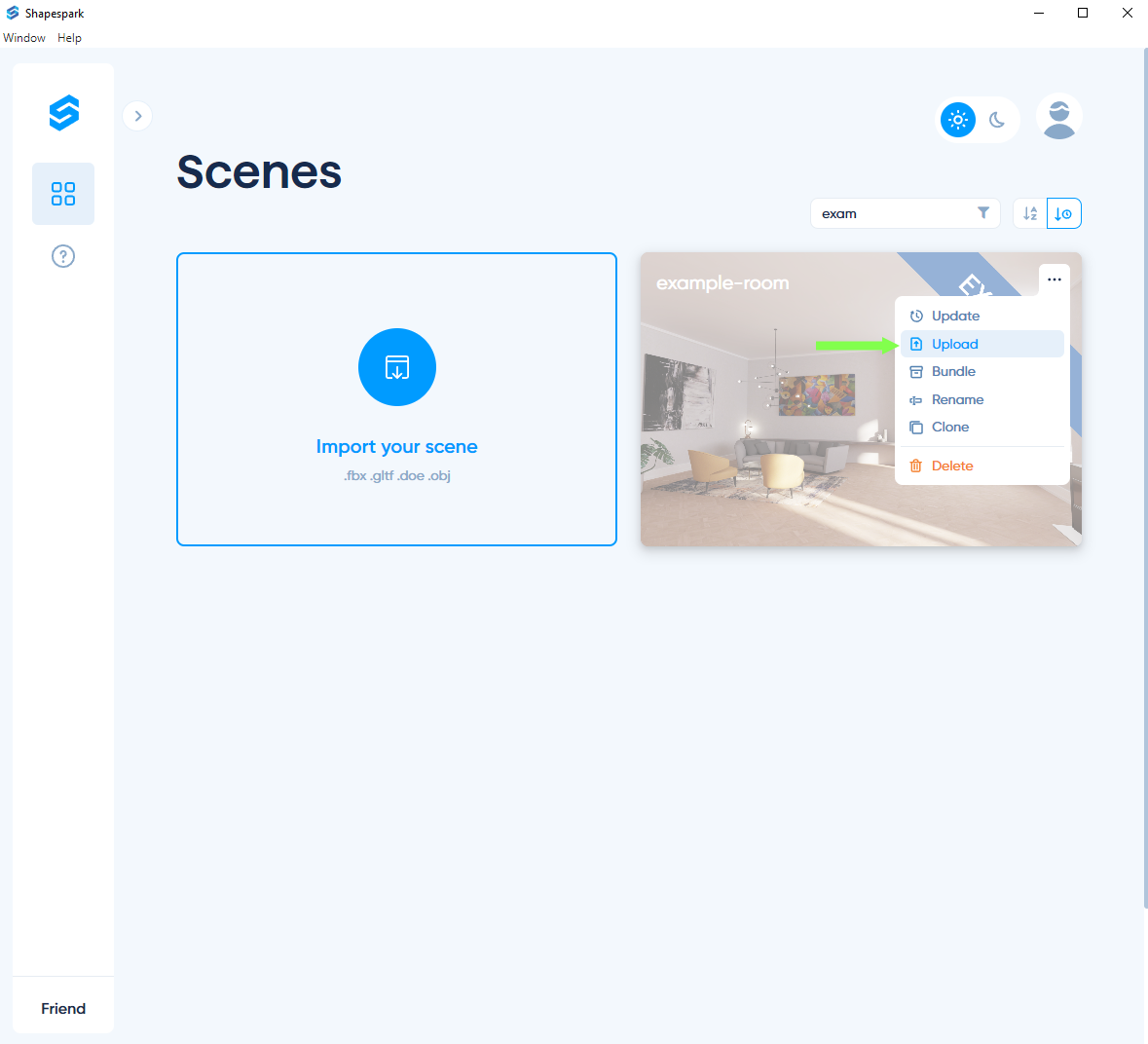
-
Once the scene is uploaded you will see a popup with the link to your scene.
❕ The link will have the following structure: https://your-user-name.shapespark.com/your-scene-name/
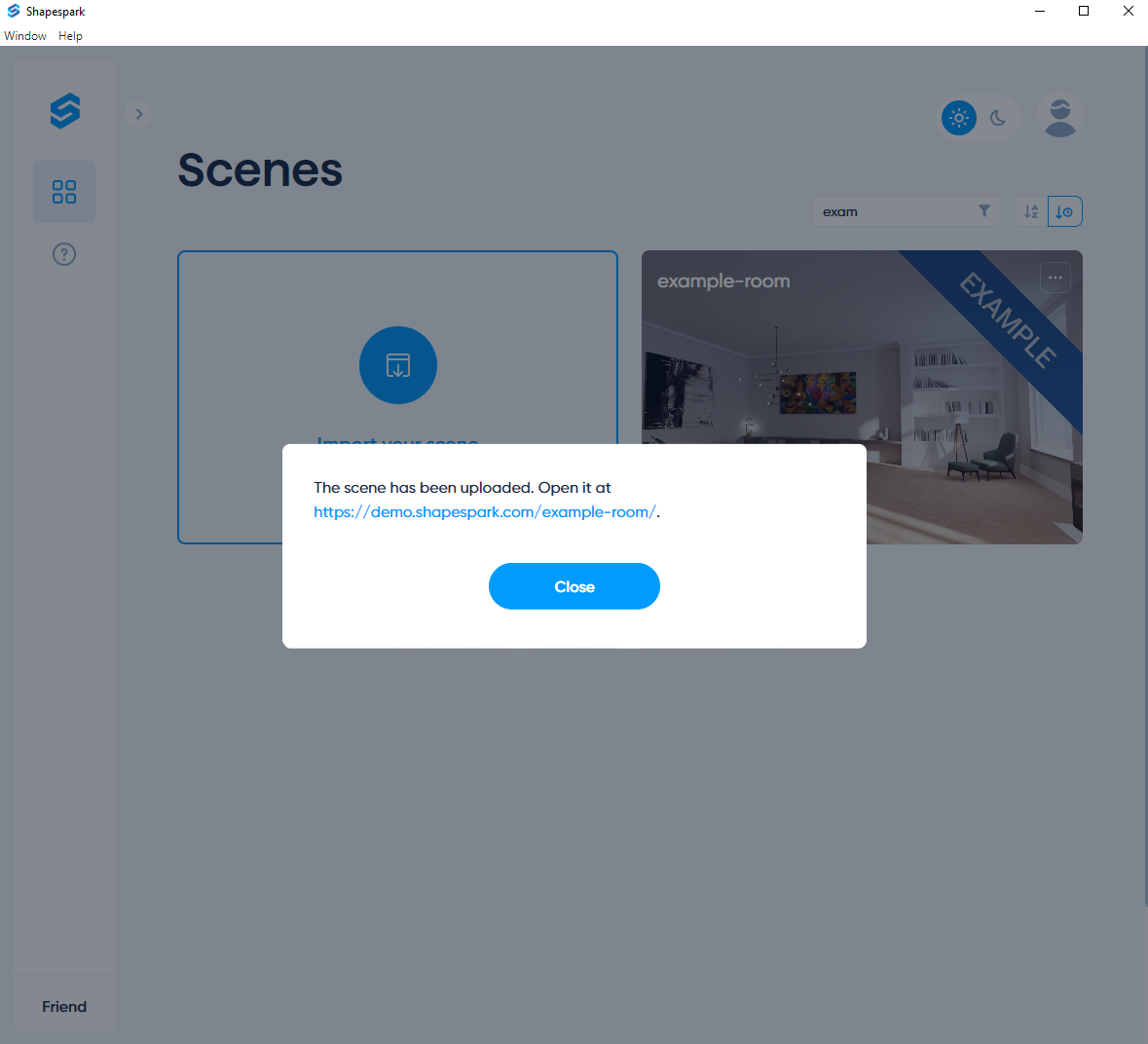
-
The scene is also now available in the Scenes tab in your Shapespark account at cloud.shapespark.com.